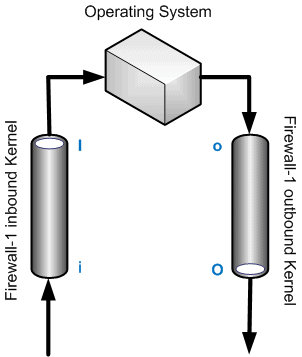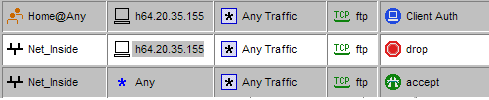Linux – VNC Blank Screen
Edit the/root/.vnc/xstartup file so it reads, xrdb $HOME/.Xresources xsetroot -solid grey x-terminal-emulator -geometry 80×24+10+10 -ls -title “$VNCDESKTOP Desktop” & gnome-session & After doing this kill the vnc processes and restart. Note : You may need to change the last line if you are using KDE.